-
Content Count
192 -
Donations
0.00 EUR -
Joined
-
Last visited
Posts posted by Kuppel
-
-
You didnt took a SS because it were clanwars?
Okay.
-
down awesome scores.
-
I think it is about K/D ratio. And yours xmw = 1.705882352941176
I think my best k/d ratio = 13
http://i.imgur.com/uAkHYe8.jpg
Maybe I have played better rounds.
But do not have a screenshot of it.
Edit:
Ow I didnt read your topic properly.
Well idk my score record

-
He was joking, Joker
 I assume.
I assume.  Like I did...
Like I did... -
Let me state you 1 thing. vBulletin is one of the earliest premium forum boards. They dominated the market even after IP.Board came. But have to say their userbase fell drastically when their lead coders left the company and started what is now called as Xenforo. Currently, It's just IP.Board which is far best with several mods and plugins. They have amazing support too. Different people have different tastes and views. I love IP.Board and am good in handling it with ease so I build the forum with it and converted all MyBB posts to it. I have brought the license few months ago and I still have it so attached it to IceOps which makes our forum board official. I hope you get adjusted to it.
Of course I can adjust to it! Like I said, it is Awesome. (with a capital A!)
But I said that because I offered to change the forum a month ago

-
-
It's awesome, but my vbulletin licence is better.
-
Its buggy sometimes. But works fine

Dont use it though.
-
Update punkbuster (with your game) if you already have it.
-
Well, I dont think we NEED one. But it is a funny mod though,
-
Okay, you got a point there.
-
-
theKelm, you really want to discuss about it?
That was a legit minecraft. But already logged in.
By me. So nothing illegal here. But sure.
As we are not a warez forum... You can contact me on xfire for the cracked minecraft.
Also my pc had a meltdown or something.
I was playing LoL with dog, and suddenly my computer shutted down, I think my videocard is broken.
So I cant play in the comming week.
My appologies.
-
// EDIT BY THEKELM:
We are not a warez forum, please do not post such content here, thanks.
-
*UPDATED*
-
}{a}{a, haha

Sam, okay. offtopic but that my friend is Sean Connery. Second bond actor.
-
[align=center]To all minecraft players,
Tomorrow, Minecraft 1.6 will come out.
If you want to keep playing on the server.
Do not update untill craftbukkit 1.6 has released.
I will keep you guys up to date.
If you do wanna see 1.6 and still want to play on the server.
You have to backup your minecraft.jar
This can be done by:
(windows)
- Open start
- type in search bar: %appdata%
- Press enter
- Navigate to .minecraft (on the top of the list)
- Navigate to the bin folder
- Create new folder inside bin folder named: backup
- copy your minecraft.jar file into that one.
- Update minecraft
If you want to play again:
- Go to same folder, and replace your "backup" file with the minecraft.jar
For other Operating Systems :
navigate to:
Linux: $HOME/.minecraft/bin/
Mac: $HOME/Library/Application Support/minecraft/bin/
[/align]
-
}{a}{a and for all the people asking things in further posts.
I can do that of course! but I need ingame names. To see how or what.
So more details

-
Yep they are, I can check everything Delta

Arj placed water in his house, I said I could do it better

-
Banned player: mrKuppel a.k.a msmryomomma
IP: 89.79.37.192
reason: Griefing/name stealing
Also why did you stopped playing Ares?
I rollbacked the tnt thing btw Arj.
Something happened between you too?
-
No sam00, that is something else

-
-
[align=center]Updated
2:10 AM
Monday, June 24, 2013 (CEST)
Time in Amsterdam*[/align]
-
1.5.2 = version...
Just the newest one..
}{a}{a that is because you already registered,
so then you type: /login (yourpassword)
But i'll reset your account. So you can register again?
and dont forget to write down the password or something.
Edit:
}{a}{a, what is your ingame name?



Photoshopping
in Graphics
Posted · Report reply
cool story.