-
Content Count
2,938 -
Donations
0.00 EUR -
Joined
-
Last visited
-
Days Won
35
Posts posted by Mc.Joker
-
-
Why not stick with leetmod? Only because it's bigger then you need?
You can always just use the functions that you want to use instead of using it all?
-
I've not listen to them.
-
Comms blocked for 1 day.
-
Endsongs are added manually by me. They aren't that old so I will do it when I'm bored.
ZigZag and Joey reacted to this -
That's not even allowed on the forums or servers @ArC'Ase

But he did not asked a question. But he had many warnings and bans so next time the punishment will be harder.
-
-
for this you can tempban less and do a mute too.
-
I'm willing to run the server. We've a spot so imo we can. But then I would like to see you fix bugs or keep working on it. Since it's a nice mod and populair on IceOps.
-
1. Download a program to uncompress rar files (WinRAR).
2. Download the mod HERE.
3. Open the the compressed file using the program mentioned in the first step
4. Hit the extract button or drag and drop the folder inside into one of the following folder paths.
A. 64 bit none Steam ----- C:\Program Files (x86)\Activision\Call of Duty 4 - Modern Warfare\Mods\
B. 32 bit none Steam ----- C:\Program Files\Activision\Call of Duty 4 - Modern Warfare\Mods\
C. 64 bit Steam ----- C:\Program Files (x86)\Steam\steamapps\common\Call Of Duty 4\Mods\
D. 32 bit Steam ----- C:\Program Files\Steam\steamapps\common\Call Of Duty 4\Mods\
-
-
Please use the report form. As we don't have a clue which server and the players steamid
-
closed
-
-
Steam summer sales are amazing. So I bought some games and wanted to play SoM today.
But for some reason I can't. It just starts up and gives a black screen for 1 sec and right after that I get the windows message:
'Stopped working'.
I already googled and did these 'fixes':
* Updating drivers
* Validating files trough steam( after that 8gb of download needed)
* Made the 3 files(render, game and graphichs)
* Made firewall execption.
I hope someone knows the fix for it or had this before and did sometimes so it works like it should.
Btw:
Specs:
Gtx 690
i5 4460
8 gb ram
windows 10
-
Updated.
-
Some maps aren't in or others are. No quite sure.
-
-
-
Muted
in Not banned
-
Welcome to IceOps forums!
-
You won't be unbanned. Swearing with cancer/aids or other sicknesses is bannable.
Sit this one out.
-
Muted
in Not banned
Appeal your ban here: https://iceops.co/index.php?/forms/5-temporay-ban-appeal/
Or if you wanted to report an admin:
https://iceops.co/index.php?/forms/6-moderator-abuse-report/
-
-
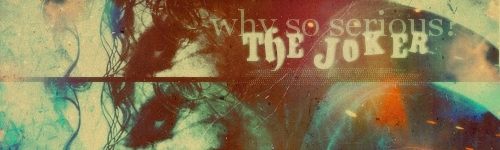


.jpg.e414cf4bea0c027b58f692bd7021276f.jpg)
PROMOD new maps into rotation?
in Call of Duty MW - Promod
Posted
Hi, welcome to the forums
Well, feel free to make a topic with maps that you like and I'll see what I can do.