-
Content Count
1,183 -
Donations
0.00 EUR -
Joined
-
Last visited
-
Days Won
68
Posts posted by Kenai
-
-
1 hour ago, Rami said:The good thing that he was online so I copied what you said and send them to him and he said that
1.You have problems with the access to apps that need run as administrator ?
2.he will search for a way for you but you usually must do system back up or format for your pc so it will work thats what he know for now
3.he want to know more about what is happening he wants to see the error message if you can take a screen shot of it so maybe there is other way
 also if you have more details he asked about them too
also if you have more details he asked about them too
That's what I was afraid of- A complete reinstall of the OS, because I don't have anywhere to put important files atm, not to mention I don't have a restore point(Haven't updated windows in forever because not enough space.) so that's out of the question =/
Yes, Anything that requires things to run as an Administrator I get a path error like these. This is the type of error I'm getting.
Spoiler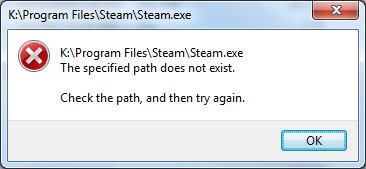
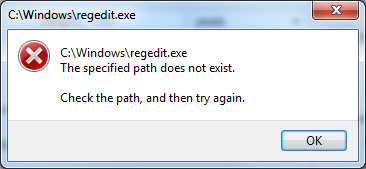
The Directory/Path depends on the Application I'm trying to open. But yeah it's something to do with UAC(User Account Control) and I'm assuming the Path Variable.
-
1 hour ago, Mc.Joker said:Well, just disabling it then? xD until u found a fix. Would be good to contact Windows help desk
My PC was made by a company with an OEM, don't think I can contact them about it(Doubt they'd know what was wrong).
-
49 minutes ago, Mc.Joker said:Hmm, no idea.
Never had problems with it. Maybe posting this in the public forum so others can help you fix it?

Doubt they would but I can try. I just don't want to do a full reinstall of the OS as I can't back anything up to an external sadly. Might be that the UAC is corrupted =/
Update- Moving to public thread "Computers and Technology"
-
So, been having a problem with my OS/SSD. I can't access anything with a 'UAC' shield next to it because it gives me an error saying that the file/path doesn't exist. But when I disable UAC then everything that has the shield next to it runs fine. Also something is wrong with my permissions because I have to enable the hidden Admin and go into regedit and disable UAC manually because it won't let me normally. Basically everything that requires Administration access doesn't work when UAC is enabled(Even with Hidden Administrator.)
P.S; OS is Winsows 7 Ultimate. If you think you can help in any way- it's much appreciated. If not then I'll have to wait to get a new SSD as well as a HDD.
-
This isn't a place for arguing. If you find more proof then please create a new thread with the correct form, it shows you at the top how to get a players GUID, and don't forget to fill in all the required fields.
0sjors0 and Jack reacted to this -
Update:
So I've fixed the problem. I will leave this on here in case someone else has this exact problem.
Fix;
I went into Folder Options under the View tab and clicked on 'Reset Folders' and that seems to have fixed my issues. Both with my F: drive and with my external as well xD
Behemoth reacted to this -
Okay, So this is what I want it to look like, Note this is from my C: drive.
Now, This is what my F: drive looks like now.
This one is of the 'File folder' that has all my Files, Which were the only things that showed before all the tags.
Hoped this gave you some kind of idea because I got frustrated googling the problem to no avail.
-
7 minutes ago, Mc.Joker said:Well is it an option in the showing files tab? Not quite sure where ur talking about so maybe a screenshot can help.
Yeah, I'll do a before(C:) and after(F:).
-
So, on my F: drive now there are a bunch of like tabs that are named like 'Applicatons' 'xml' and a tab called 'File folder' which has all my stuff in it. Before it changed there were no tabs called application and stuff, just all the files that are in 'File folder' and I was wondering if any one knows how to get it back to the way it was, as in no tabs just the regular files.
If you need me to take screenshots I can.
-
So, I think I'll be getting myself a WD Blue, Probably 6TB as the 4TB is out of stock. WD Blue is fairly priced and it's for constant use(As all my real stuff is on the 3TB Seagate and will be transferring it to the new Drive) Will also be getting a docking station with USB 3.0/eSATA with 2 bays so I can plop the two drives in there and not worry about having to take off the back panel to get at the drives.
-
4 hours ago, Fisher said:Have you tried using the drive with cables instead of hotswap bays? It could just be the connector problem.
'Also I had my PC running for around 2 hours and didn't get a BSOD or a HDD disconnect(Moved it out of the hotswap connection) so maybe it's the hotswap port that's failing.'
When I turned on my PC yesterday the drive wasn't there. Maybe it's a power problem, there was a little piece of plastic missing on the edge of where it connects.
-
4 hours ago, Ninja said:WD: bad experience (losing sectors, failing to read data once reading was stopped)
Seagate: good experience
Toshiba: Not so good experience (high wear of bearings, I were able to tilt the disks once had opened disk.
I have 4 WD storage devices, 2 HDD and 2 externals. Only the 1 external is under caution, might be because it's old and is 1tb. The more storage space the faster they fail. Maybe when I win the lottery I'll get a bunch of SSD's and put them in a external storage housing and use a raid xP
But I'm planning on getting the WD red as it has vibration protection- which is what I need because I have 2 WD greens(which they say only to have 1) in the hard drive cage.
-
1 hour ago, 0sjors0 said:i have enough with my 2 tb storage... how do you need that much?
Well, I have backups from my C: drive, I have a bunch of movies saved on it. And then basically everything else I have goes onto my F: Drive xD Games,Downloads, recorded Games and Screenshots.
45.7 GB free of 2.72TB

-
I was going to buy a WD red 4tb but it won't be eligible for shipping for 2 - 4 weeks. Might just wait and save some more money and get a 6tb or something towards the end of the month xP
-
3 hours ago, 0sjors0 said:https://www.newegg.com/Product/Product.aspx?Item=N82E16822149628 (Toshiba HDWE150XZSTA)
this is supposedly also a great drive, and kinda cheap too.
Damn. On sale but original price is $300 xD for that regular price I would be closer to buying a 1tb SSD ^-^
8 hours ago, Mc.Joker said:Yeah, I was thinking on getting a WD just didn't know if I should get Purple(Surveillance) or Red(NAS). Would love to get a WD Black but they're too pricey for me atm xD
Was planning on getting 2 HDD's and setting them up in a raid that way if 1 failed I'd still have all my data.
Also I had my PC running for around 2 hours and didn't get a BSOD or a HDD disconnect(Moved it out of the hotswap connection) so maybe it's the hotswap port that's failing.
0sjors0 reacted to this -
Edit-
And I want a HDD not an SSD, I'll be getting a 250gb+ in the near future to upgrade my Intel 80gb SSD(Yeah, been stuck at 2.5gb free for over a year now xD)
-
So I've gotten a BSOD(Blue screen of death) twice now for a Kernel data inpage error which is a hard drive issue. My F: drive has disconnected twice as well(It's plugged into a hot swappable port in the hard drive cage- I've used a program and found out that my F: drive is in the caution zone, so I'm going to be safe and not get on it as that drive has all my games and I have bad internet so redownloading them is not going to happen- So what I want to know is what kind of Harddrive should I get? The one that's failing is a Seagate Barracuda 3Tb. So something other than a Seagate and it has to be 4tb+. None of my WD drives have failed- yet.
-
- I've played the Zombie mod a long, long time ago. Loved it.
- I've played the Paintball mod a long, long time ago and loved it. Played it more than Obscurity.
- I've played HnS once or twice. It is pretty good- Not better than PropHunt of course.
Wouldn't mind us having the HnS and Zombie one, But sadly it's not up to me xP
Jack, DavidO and Wolfman reacted to this -
Just now, Cruv TooByy said:Anything that i said at the time was a joke its a deathrun server 21 days ban is an over exaggeration. If you honestly take it the serious thats hilarious. Btw at the time i was drunk at 3am i was in iceops teamspeak i was being influenced by @Kye and his other friends in the teamspeak saying "ninja is 28 year old virgin" and also said to call him a "nazi"
Guess you should learn when to hold your liquor, and not play games.
You're held accountable for your own actions and your account.
While you're waiting for your ban to expire, may I suggest you go Here and read our server rules for in the future.
-IceOps Staff
DinoGrzmot reacted to this -
Down below you will find the chat logs relating to the incident.
SpoilerName: TooByy
GUID: 2310346615877674770
17748:13 A: TooByy ; guid: 2310346615877674770
17768:55 say;2310346615877674770;14;TooByy;im admin
17770:29 say;2310346615877674770;14;TooByy;dino
17770:31 say;2310346615877674770;14;TooByy;stop talking
17770:32 say;2310346615877674770;14;TooByy;pls
17770:46 say;2310346615877674770;14;TooByy;i am admin
17770:52 say;2310346615877674770;14;TooByy;dino
17770:54 say;2310346615877674770;14;TooByy;stop lying
17770:56 say;2310346615877674770;14;TooByy;or i ban
17774:35 say;2310346615877674770;14;TooByy;give me
17774:37 say;2310346615877674770;14;TooByy;my 4k xp
17777:13 say;2310346615877674770;14;TooByy;respawn all
17777:16 say;2310346615877674770;14;TooByy;or i ddos server
17787:17 say;2310346615877674770;14;TooByy;autist fuckign fag
200:25 say;2310346615877674770;12;TooByy;im from kkk (Possible KKK refrence as in Racial)
242:19 say;2310346615877674770;12;TooByy;fag cuntSpoilerName: Cruv TooByy
GUID: 2310346615877674770
1254:10 A: Cruv TooByy ; guid: 2310346615877674770
1271:40 say;2310346615877674770;3;Cruv TooByy;u get good
1271:42 say;2310346615877674770;3;Cruv TooByy;at the game
1271:54 say;2310346615877674770;3;Cruv TooByy;kk enjoy the ban
1272:16 say;2310346615877674770;3;Cruv TooByy;i ddos
1272:16 say;2310346615877674770;3;Cruv TooByy;him
2890:37 say;2310346615877674770;19;Cruv TooByy;i heard
2890:40 say;2310346615877674770;19;Cruv TooByy;styx hjames
2890:41 say;2310346615877674770;19;Cruv TooByy;is a cunt
2943:56 say;2310346615877674770;19;Cruv TooByy;fisher
2943:59 say;2310346615877674770;19;Cruv TooByy;short cut
2944:00 say;2310346615877674770;19;Cruv TooByy;or ban
2944:19 say;2310346615877674770;19;Cruv TooByy;nub
4322:58 say;2310346615877674770;6;Cruv TooByy;OMFG
4322:59 say;2310346615877674770;6;Cruv TooByy;U FAG
4323:01 say;2310346615877674770;6;Cruv TooByy;CUNT
4323:05 say;2310346615877674770;6;Cruv TooByy;we giving u free xp
4323:07 say;2310346615877674770;6;Cruv TooByy;u dumb fuck
4323:13 say;2310346615877674770;6;Cruv TooByy;hon estly
4323:24 say;2310346615877674770;6;Cruv TooByy;yeah
4323:26 say;2310346615877674770;6;Cruv TooByy;grab a knife
4323:29 say;2310346615877674770;6;Cruv TooByy;and jam it in ur throat
4324:19 say;2310346615877674770;6;Cruv TooByy;i wouldnt want to see a spotty fat ginger
4694:53 say;2310346615877674770;3;Cruv TooByy;nigger
4712:42 say;2310346615877674770;3;Cruv TooByy;thses
4712:43 say;2310346615877674770;3;Cruv TooByy;cunt
4712:47 say;2310346615877674770;3;Cruv TooByy;dino
4712:50 say;2310346615877674770;3;Cruv TooByy;these cunts
4712:53 say;2310346615877674770;3;Cruv TooByy;on these server
4714:56 say;2310346615877674770;3;Cruv TooByy;dino
4719:24 say;2310346615877674770;3;Cruv TooByy;who
4719:27 say;2310346615877674770;3;Cruv TooByy;is the onwer
4719:35 say;2310346615877674770;3;Cruv TooByy;naziWith this evidence, Your ban has now been RAISED to 21 days tempban for-
- Impersonating an Admin.
- Threatening to DDoS the Server.
- Racial Slurrs
- Multiple Insults (Some not shown in the logs otherwise it'd be too long)
Denied and Extended
-IceOps Staff
-
5 hours ago, Aquiz said:It actually is used for both.
And, @Cruv TooByy; If you can't control yourself with alcohol, I got a little tip for you; don't play.
Prime was right to ban you, I will cut the ban to 5d and a mute of 2d.
Be warned. And enjoy our servers as you supposed to.

- IceOps Staff
I would assume that the person using racial slurs (calling Ninja a "Nazi") is highly offensive and the ban should be set to 5d ban and 10d mute.
DinoGrzmot and Jack reacted to this -
1 minute ago, sphillip152 said:no i changed it already the name u should look 4 is shadow
You should've changed the 'Nickname' to your In-Game name, as in Shadow. But all you have to do is click on 'Reveal hidden content' and you'll see the names I have posted.
-
Same person, Just look at their ID and the one they're appealing for.
-
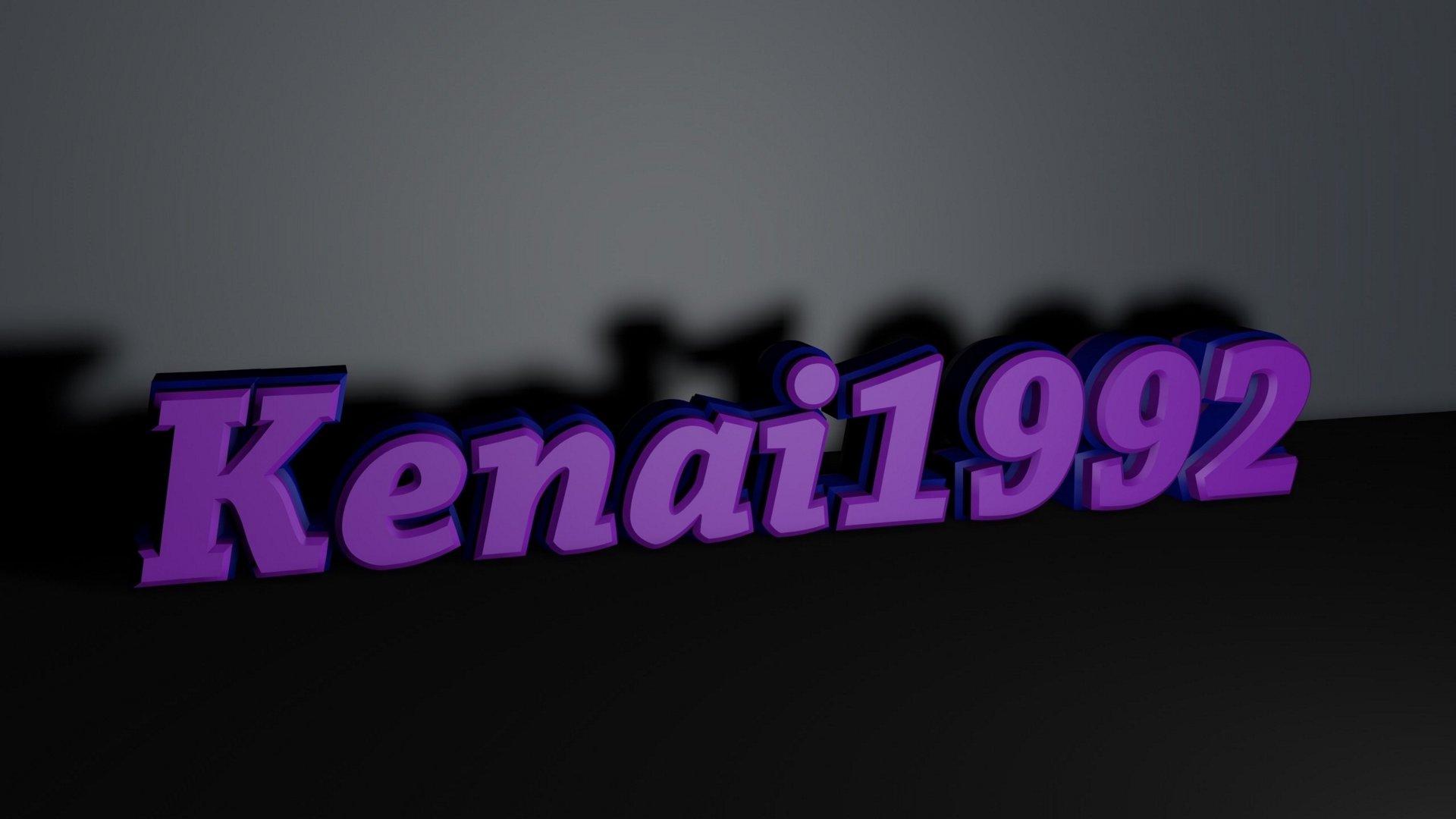
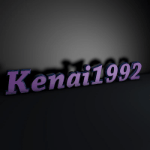

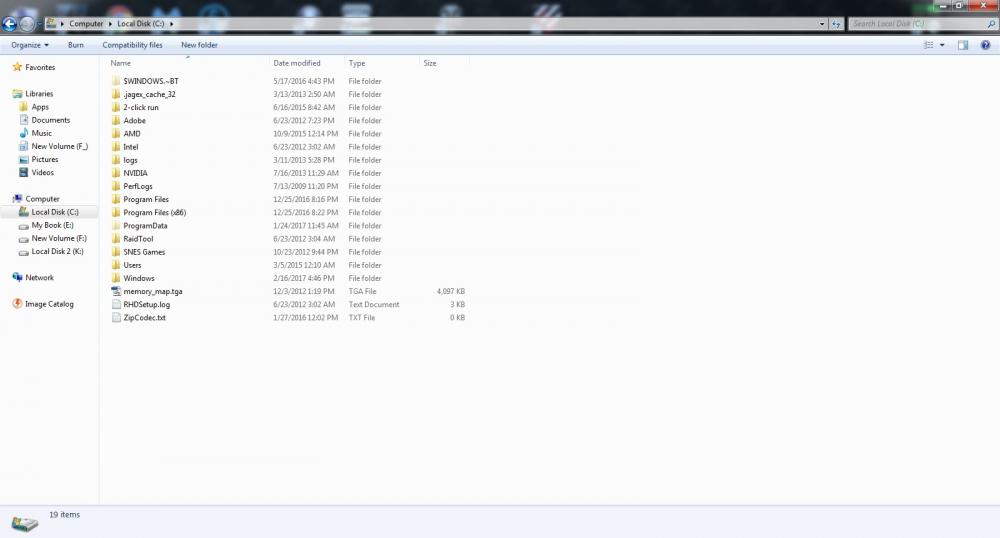
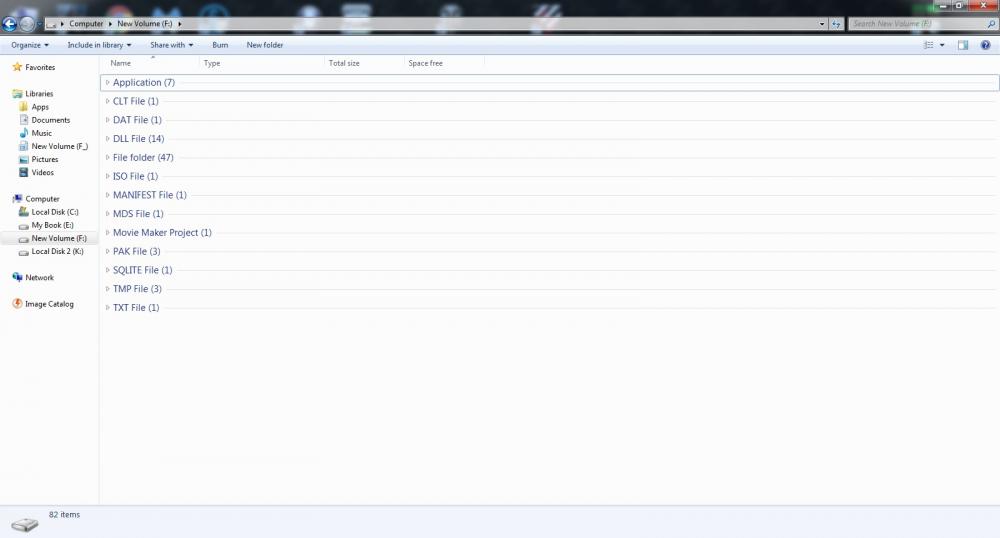
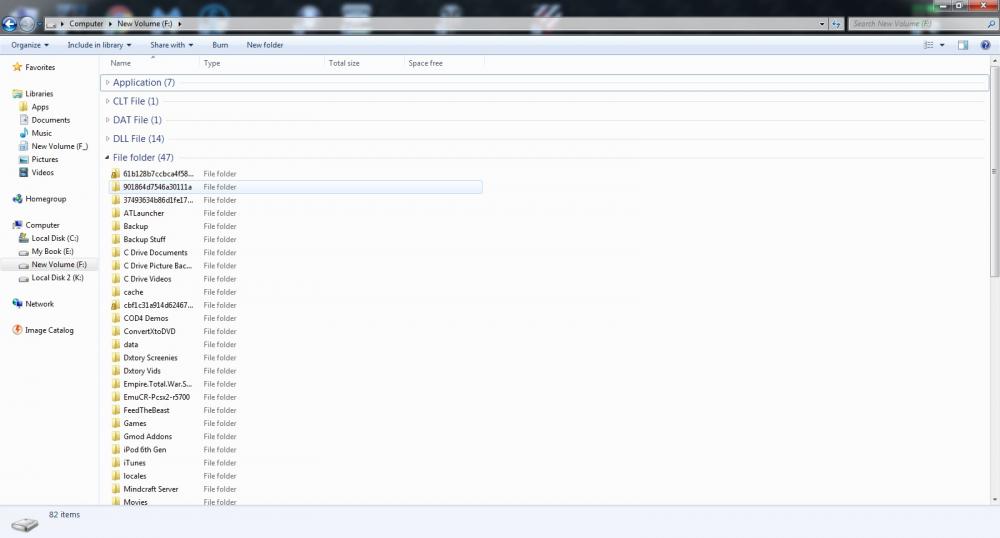

SSD/OS problems
in Computers and Technology
Posted · Report reply
P.S; I appreciate you guys trying to help me out with this problem(Even though it'll have to resort to me doing a complete reinstall) Will be getting a new SSD as well, Just gotta remove the W7 license from this SSD so that I can reactivate it on the new one(OEM OS sucks xD)
Was going to get a regular Samsung EVO, But decided to go $61 more for the 10 year warranty Pro version