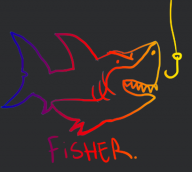Search the Community
Showing results for tags 'install'.
Found 3 results
-
1. Download a program to uncompress rar files (WinRAR). 2. Download the mod HERE. 3. Open the the compressed file using the program mentioned in the first step 4. Hit the extract button or drag and drop the folder inside into one of the following folder paths. A. 64 bit none Steam ----- C:\Program Files (x86)\Activision\Call of Duty 4 - Modern Warfare\Mods\ B. 32 bit none Steam ----- C:\Program Files\Activision\Call of Duty 4 - Modern Warfare\Mods\ C. 64 bit Steam ----- C:\Program Files (x86)\Steam\steamapps\common\Call Of Duty 4\Mods\ D. 32 bit Steam ----- C:\Program Files\Steam\steamapps\common\Call Of Duty 4\Mods\
-
1. Download a program to uncompress rar files (WinRAR). 2. Download the mod HERE. 3. Open the the compressed file using the program mentioned in the first step 4. Hit the extract button or drag and drop the folder inside into one of the following folder paths. A. 64 bit none Steam ----- C:\Program Files (x86)\Activision\Call of Duty 4 - Modern Warfare\Mods\ B. 32 bit none Steam ----- C:\Program Files\Activision\Call of Duty 4 - Modern Warfare\Mods\ C. 64 bit Steam ----- C:\Program Files (x86)\Steam\steamapps\common\Call Of Duty 4\Mods\ D. 32 bit Steam ----- C:\Program Files\Steam\steamapps\common\Call Of Duty 4\Mods\
-
- freeze tag
- install
-
(and 2 more)
Tagged with:
-
1. Download a program to uncompress rar files (WinRAR). 2. Download the mod HERE. 3. Open the the compressed file using the program mentioned in the first step 4. Hit the extract button or drag and drop the folder inside into one of the following folder paths. A. 64 bit none Steam ----- C:\Program Files (x86)\Activision\Call of Duty 4 - Modern Warfare\Mods\ B. 32 bit none Steam ----- C:\Program Files\Activision\Call of Duty 4 - Modern Warfare\Mods\ C. 64 bit Steam ----- C:\Program Files (x86)\Steam\steamapps\common\Call Of Duty 4\Mods\ D. 32 bit Steam ----- C:\Program Files\Steam\steamapps\common\Call Of Duty 4\Mods\