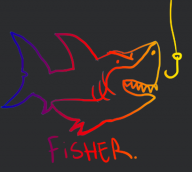Search the Community
Showing results for tags 'mod'.
Found 4 results
-
1. Download a program to uncompress rar files (WinRAR). 2. Download the mod HERE. 3. Open the the compressed file using the program mentioned in the first step 4. Hit the extract button or drag and drop the folder inside into one of the following folder paths. A. 64 bit none Steam ----- C:\Program Files (x86)\Activision\Call of Duty 4 - Modern Warfare\Mods\ B. 32 bit none Steam ----- C:\Program Files\Activision\Call of Duty 4 - Modern Warfare\Mods\ C. 64 bit Steam ----- C:\Program Files (x86)\Steam\steamapps\common\Call Of Duty 4\Mods\ D. 32 bit Steam ----- C:\Program Files\Steam\steamapps\common\Call Of Duty 4\Mods\
-
1. Download a program to uncompress rar files (WinRAR). 2. Download the mod HERE. 3. Open the the compressed file using the program mentioned in the first step 4. Hit the extract button or drag and drop the folder inside into one of the following folder paths. A. 64 bit none Steam ----- C:\Program Files (x86)\Activision\Call of Duty 4 - Modern Warfare\Mods\ B. 32 bit none Steam ----- C:\Program Files\Activision\Call of Duty 4 - Modern Warfare\Mods\ C. 64 bit Steam ----- C:\Program Files (x86)\Steam\steamapps\common\Call Of Duty 4\Mods\ D. 32 bit Steam ----- C:\Program Files\Steam\steamapps\common\Call Of Duty 4\Mods\
-
- freeze tag
- install
-
(and 2 more)
Tagged with:
-
Hi, I'm not sure this is the right place to post this but I'm going to give it a try. Anyway I'm planning on start a small private server for cod4 for me and my friends. I have set up a server a while ago at i3d.nl and used Leetmod to customize some settings. This time I want to go somewhat smaller because leetmod is kind of big. Do any of you know how I can simply change health settings and maybe allowed perks WITH still having the ability to use your own classes (so not ModWarfare's system where you have to create your classes again every match). Thanks in advance and if I did something wrong, please notify me!
- 9 replies
-
- call of duty 4
- cod4
-
(and 3 more)
Tagged with:
-
1. Download a program to uncompress rar files (WinRAR). 2. Download the mod HERE. 3. Open the the compressed file using the program mentioned in the first step 4. Hit the extract button or drag and drop the folder inside into one of the following folder paths. A. 64 bit none Steam ----- C:\Program Files (x86)\Activision\Call of Duty 4 - Modern Warfare\Mods\ B. 32 bit none Steam ----- C:\Program Files\Activision\Call of Duty 4 - Modern Warfare\Mods\ C. 64 bit Steam ----- C:\Program Files (x86)\Steam\steamapps\common\Call Of Duty 4\Mods\ D. 32 bit Steam ----- C:\Program Files\Steam\steamapps\common\Call Of Duty 4\Mods\